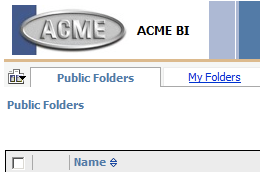 Want to modify / customize your C8 headers (and add your company name and logo for example)? Look to make these changes directly in the system.xml (cognos\c8\templates\ps\portal\system.xml).
Want to modify / customize your C8 headers (and add your company name and logo for example)? Look to make these changes directly in the system.xml (cognos\c8\templates\ps\portal\system.xml).Steps:
- 1. Place an image in the folder
\c8\webcontent\skins\my_style\branding, where "my_style" is one of the skins/styling that is being used for the portal. - 2. Edit the /c8/templates/ps/portal/system.xml file using Notepad or an XML editor.
- 3. Search for You will notice that this section is commented out. Un-comment out this section and customize as needed.
- 4. Restart the Cognos 8 service for these changes to take effect.


0 comments:
Post a Comment